🤖 How Did AI Evolve? A Historical Perspective for New Learners
🌟 Introduction: Why Everyone Is Talking About AI
In movies, AI often looks like a robot with glowing eyes or a supercomputer taking over the world. But what is Artificial Intelligence really, and why is it now part of our daily lives — from search engines and smart assistants to video games and education platforms?
Let’s break down AI in a way that’s easy to understand, fun to read, and useful whether you’re a curious teen or an adult just starting to explore this tech.
🧠 What Is Artificial Intelligence (AI)?
Artificial Intelligence (AI) refers to the ability of machines (usually computers or software) to simulate human-like thinking, learning, or problem-solving.
Think of AI as software that can:
- Understand language (like ChatGPT),
- Recognise images (like facial recognition),
- Play games (like AlphaGo),
- Or even drive cars (like Tesla’s Autopilot).
So, is AI a program? A database? A cloud server?
Actually, it’s none of those alone, and sometimes it’s all of them combined.
AI Is:
- A program (it runs on code, often using Python),
- Powered by data to learn patterns (next article will be about),
- Hosted either online (in the cloud) or offline (on your computer).
⏳ A Brief History of AI: From Ancient Dreams to Modern Tools
- Ancient Greece: Philosophers imagined mechanical men (automatons).
- 1950: Alan Turing posed the question: “Can machines think?” and proposed the Turing Test.
- 1956: The term Artificial Intelligence was coined at the Dartmouth Conference.
- 1997: IBM’s Deep Blue beat world chess champion Garry Kasparov.
- 2012: The deep learning revolution began with neural networks recognising images better than humans.
- 2022–2024: Tools like ChatGPT, Midjourney, Stable Diffusion, and LLaMA made AI accessible to the public.

🧩 How Does AI Work?
AI relies on machine learning (ML), where the system learns from data instead of being explicitly programmed. Here’s how it works:
- Input: Text, image, or sound
- Model: A trained algorithm that understands the input
- Output: A result (like an answer, label, or generated image)
Many AI models are trained using neural networks, which mimic how the brain works, using layers of connected “neurons.”
☁️ Where Is AI Hosted? Cloud vs. Offline
AI tools can run:
- Online (Cloud AI) – powerful, fast, but often needs internet and sends your data to a remote server.
- Example: ChatGPT, Google Bard (also known as Gemini), Claude AI
- Offline (Local AI) – slower but private, and doesn’t need internet.
🧰 Famous AI Tools You Can Use
Here are popular and beginner-friendly AI tools, many of which are open-source or low-cost:
| Tool Name | Type | Price | Hosted | What It Does |
|---|---|---|---|---|
| ChatGPT | Language AI | Free+ | Cloud | Chat, write, code, brainstorm ideas |
| Ollama | Offline LLM | Free | Local | Run models like LLaMA on your PC |
| Stable Diffusion | Image AI | Free | Local/Cloud | Generate AI images from text |
| LM Studio | Local LLMs | Free | Local | Friendly interface for running models |
| Bard (Gemini) | Language AI | Free | Cloud | Google’s answer to ChatGPT |
| GPT4All | Local Chat | Free | Local | Chat offline using small models |
| Voice AI | Audio AI | Free | Cloud | Transcribe speech to text |
| ElevenLabs | Voice AI | $ | Cloud | Generate realistic voices |
| Hugging Face | Model Hub | Free+ | Both | Thousands of AI models, open source |
📥 Want to Try AI Offline?
You don’t always need the internet to use AI!
Ollama lets you download and run models like LLaMA 3, Mistral, or Phi-3 on your laptop or desktop. It’s great for privacy and learning how AI models work. You can download the model that is best compatible with your computer’s RAM size.
Install it from: https://ollama.com
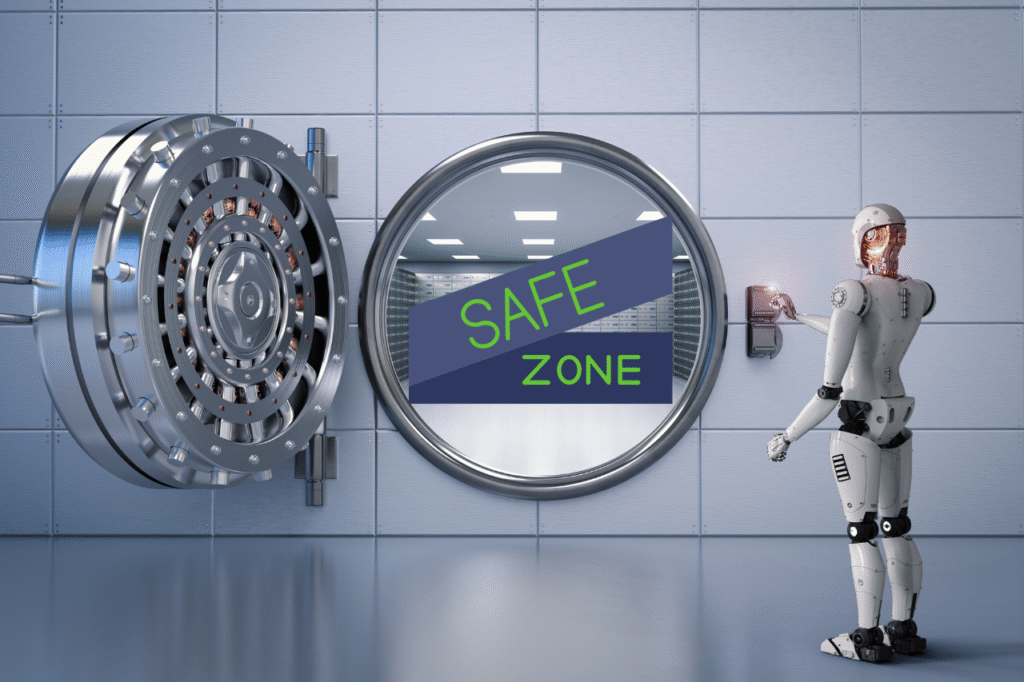
🔐 Is AI Safe? What Should You Know?
AI is powerful, but it comes with responsibility:
- Always check facts — even smart AI can make mistakes.
- Be careful about sharing private info.
- Understand that biases can exist in AI, just like in humans.
🎓 Final Thoughts: AI Is a Tool, Not a Magic Wand
Artificial Intelligence is one of the most exciting fields today. Whether you’re a teen curious about how it works, or an adult looking to explore new tools, AI is becoming part of everything — education, art, health, games, and beyond.
With the right knowledge and safe practices, you can become not just a user of AI — but a creator.
Soon, the cutting-edge AI lessons for very beginners will be available at TechTitanas.cloud
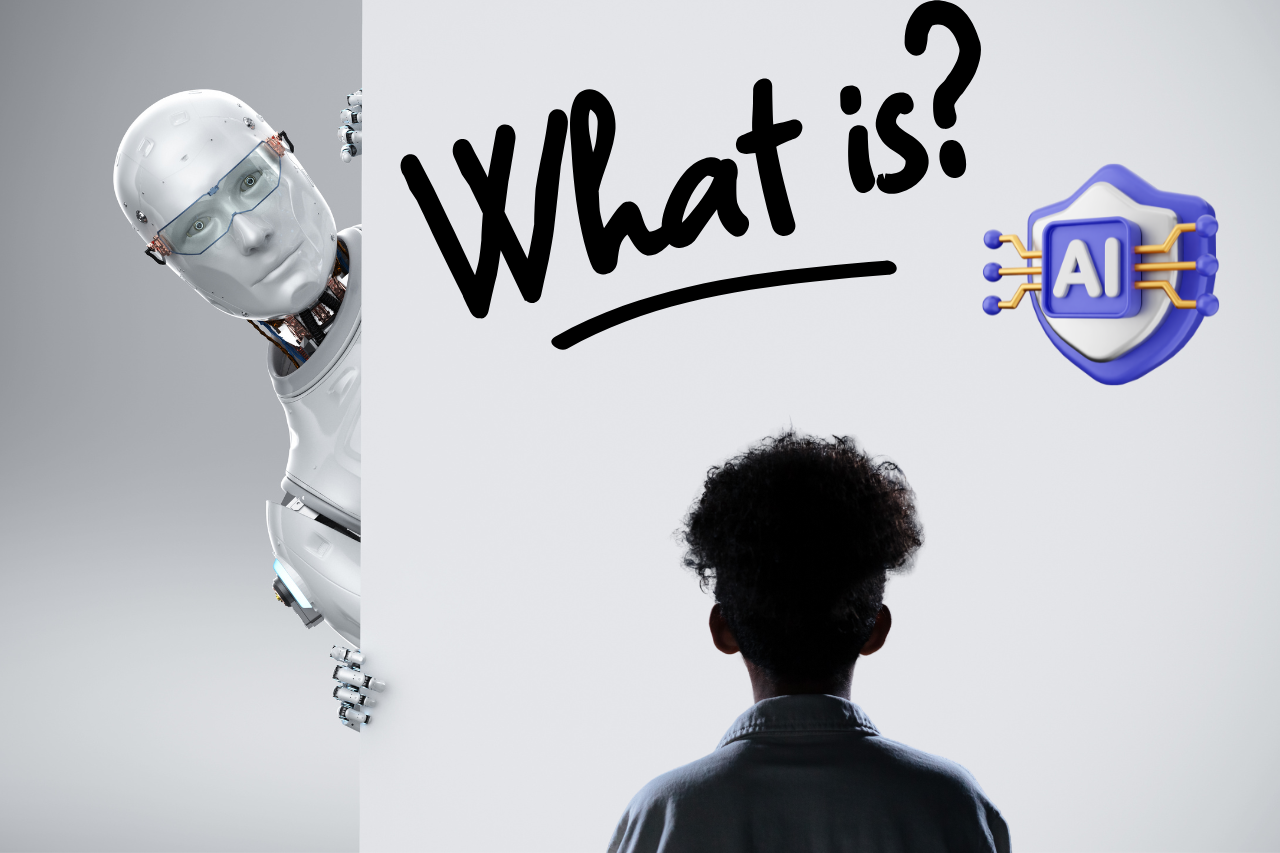
you are right 100%!
test