🔥 How to Promote a New Website?🔥
Want to know the Best Platforms to Post and Get Noticed Fast?
Launching a new website is exciting — but without promotion, even the best idea can remain invisible.
If you’ve just gone live, the next question is: where to post information about your new website so people can actually find it? In this article, you will know some of the best free and paid platforms to showcase, build credibility, and attract traffic, customers, or investors.

Launch on Product Hunt
Product Hunt is one of the most powerful platforms to promote a new website, app, or digital product — especially if you want exposure from the startup and tech community. Every day, thousands of entrepreneurs, investors, and tech enthusiasts browse Product Hunt to discover innovative tools and services. A successful Product Hunt launch can bring massive traffic, media mentions, and early user sign-ups within hours.
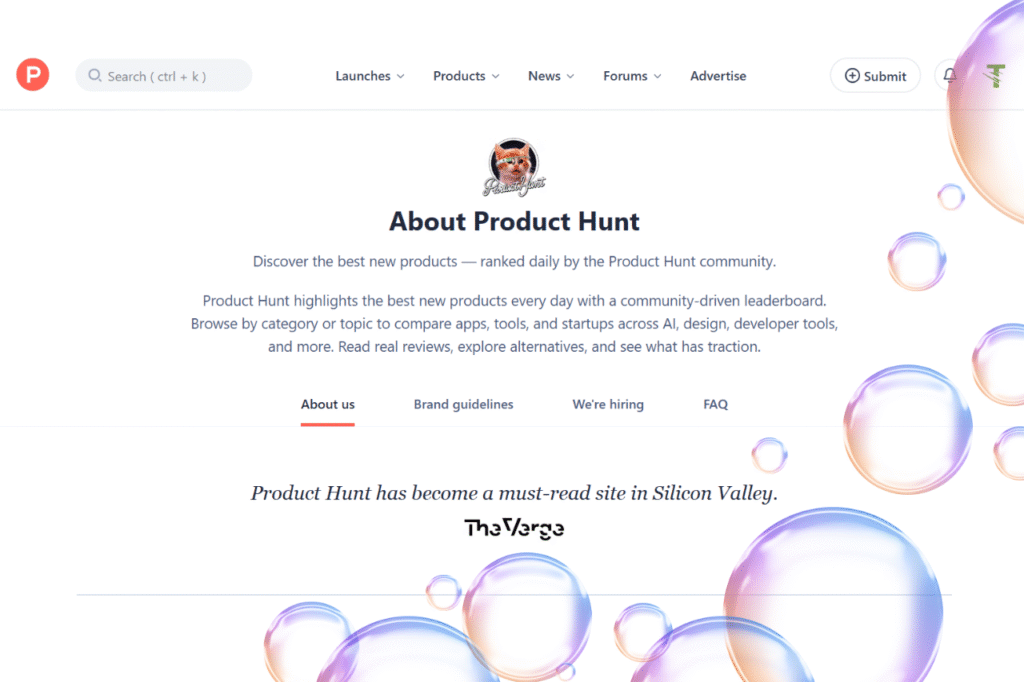
🔹 Why Product Hunt Matters
- Instant Access to a Global Audience
Product Hunt gives you direct exposure to a large, engaged audience of early adopters, founders, developers, and marketers. If your product or service resonates, it can climb the daily rankings and even be featured in their newsletter. - Boost SEO and Online Reputation
A featured launch page on Product Hunt often ranks high on Google for your brand name. It also provides valuable backlinks from Product Hunt and other blogs that might cover your launch. - Social Proof and Validation
Upvotes, comments, and discussions act as public endorsements. Having your website featured with positive feedback instantly increases your brand credibility and helps convert new users. - Networking Opportunities
Many founders and investors actively monitor Product Hunt for new ideas. Launching there can open doors for partnerships, funding, or collaborations.
🔹 How to Successfully Launch on Product Hunt
Stay active on the discussion thread throughout the day by replying to comments and sharing updates.
- You can go to ProductHunt.com.
- Create your Maker profile and set up your company page.
- Prepare engaging visuals — screenshots, demo videos, and an attention-grabbing thumbnail.
- Write a clear tagline and description (why your website exists and who it’s for).
- Launch early in the day (Pacific Time) — timing affects your visibility in daily rankings.
- Ask your network and community to support your launch by upvoting and commenting genuinely.
Build Your Company Profile on Crunchbase
If you want your new website or startup to appear credible, investable, and discoverable, you must be on Crunchbase — the world’s leading platform for tracking companies, funding rounds, and market insights.
Crunchbase is widely used by investors, journalists, and business analysts, and having your company listed there adds serious legitimacy to your brand.
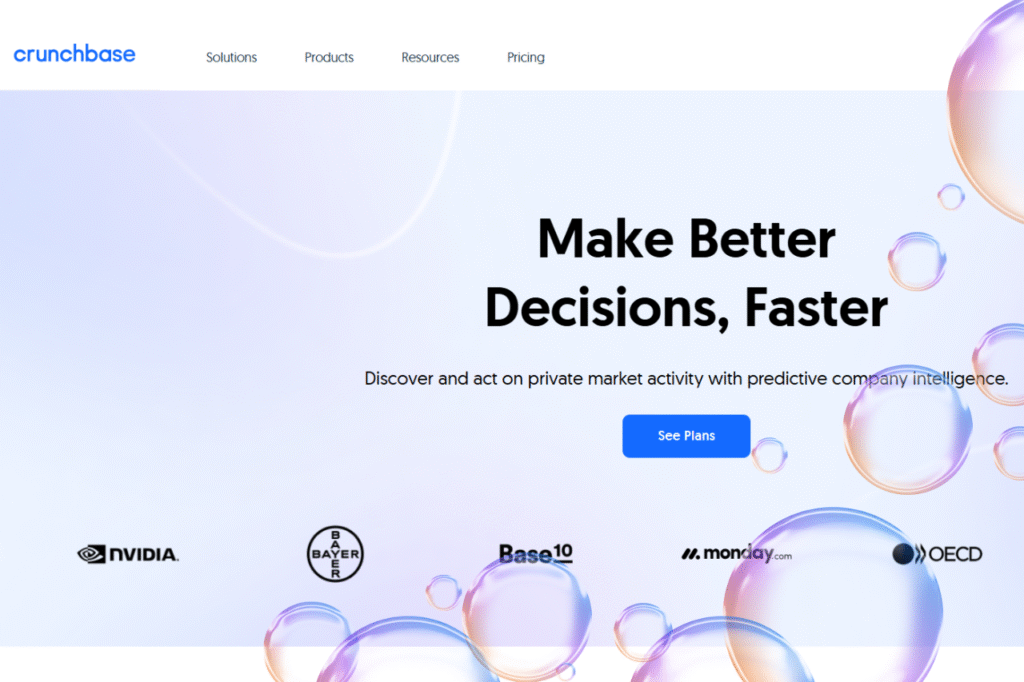
Why Crunchbase Is Essential
- Professional Brand Presence
A Crunchbase profile acts as a digital business card for your company — listing your founders, headquarters, services, funding, and milestones.
When someone Googles your company name, your Crunchbase page often appears near the top of the results. - Investor and Partner Visibility
Investors frequently browse Crunchbase to discover emerging startups. A well-optimized profile increases your chance of being noticed by venture capitalists, partners, or journalists. - High-Quality Backlink for SEO
Your profile includes a do-follow link to your website, boosting your domain authority and ranking in search engines.
This makes Crunchbase a powerful SEO tool in addition to a credibility booster. - Press and Media Opportunities
Many tech journalists use Crunchbase to research new companies and stories. Keeping your profile detailed and up-to-date increases your likelihood of being featured in news articles or startup reports.
How to Create and Optimize a Crunchbase Profile
- Visit Crunchbase.com.
- Click “Add your company” and sign up for a free account.
- Fill in essential details — company name, website, location, industry, and founding year.
- Add a clear and keyword-rich company description that explains what your website or service offers.
- Upload your logo and banner image for brand consistency.
- Include founders’ profiles, team members, and — if applicable — funding information.
- Verify your listing and share it on your website and social channels.
Get Listed on G2 for Social Proof
If your website offers a software, digital service, or SaaS product, you can list it on G2, one of the most trusted review platforms for business tools.
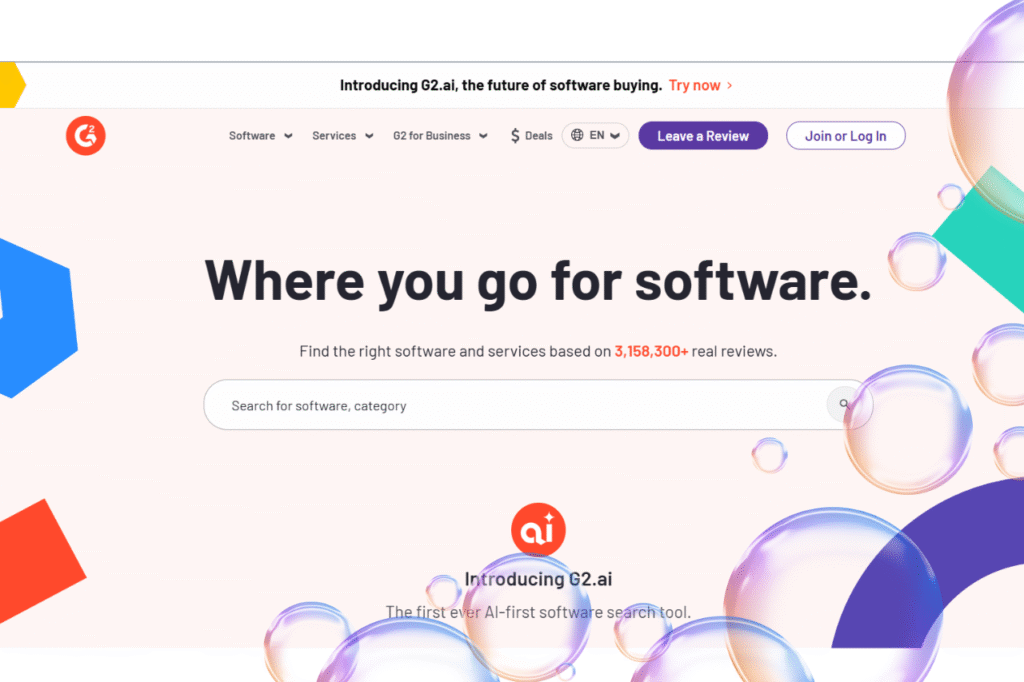
Having a G2 profile helps you:
- Collect authentic customer reviews.
- Build trust with potential clients.
- Improve SEO (G2 listings often rank high in search results).
Pro tip: Ask satisfied users to leave detailed reviews — positive feedback on G2 can drive significant organic traffic and conversions.
Add Your Website to GoodFirms
When it comes to building trust and online reputation for your business, GoodFirms is one of the most effective platforms you can use!
GoodFirms is a global B2B research and review platform that connects service providers with businesses searching for reliable partners in areas such as software development, IT consulting, web design, marketing, and app development.
If your new website represents an agency, startup, or tech company, being listed on GoodFirms can dramatically boost your brand visibility, domain authority, and SEO ranking.
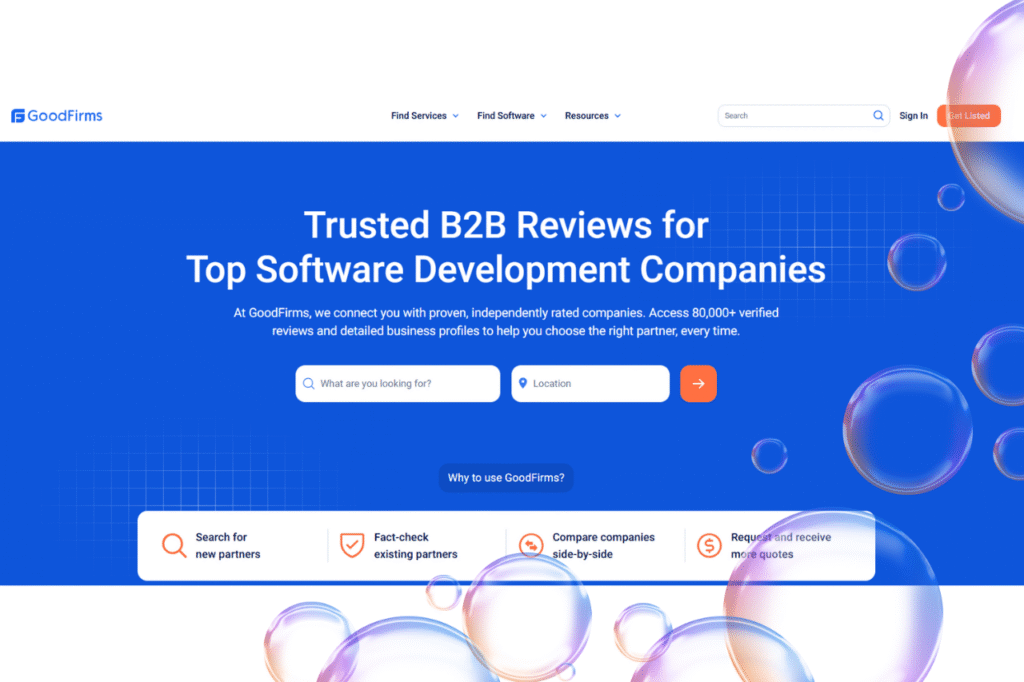
Why You Should List on GoodFirms
- High Search Engine Authority
GoodFirms pages often rank on the first page of Google, especially for keywords like “top web development companies” or “best app developers in [your country]”.
By listing your business, you get a high-quality backlink and a chance to appear in those search results — instantly increasing your exposure. - Credibility Through Verified Reviews
GoodFirms allows your clients to leave verified feedback. These reviews act as public testimonials that can strengthen your brand’s image and help convert potential leads. - Targeted Business Leads
Many decision-makers visit GoodFirms specifically to find trusted vendors.
Having a complete profile means your business can appear in filtered searches for services, location, and budget range — leading to qualified inbound leads. - Boost SEO With Backlinks and Mentions
Each company profile on GoodFirms includes a direct do-follow link to your website, improving your domain authority and SEO performance over time. - Strong B2B Presence and Branding
Even if your website is new, a verified GoodFirms listing makes it appear more established. Many startups use it to build brand legitimacy and attract first clients.
How to List Your Website on GoodFirms
Here’s a quick step-by-step process:
- Go to GoodFirms.co
- Click “Add Your Company” and create a free profile.
- Fill in your business details — name, website URL, services offered, headquarters, and a short description.
- Upload your logo and cover image to make your profile visually appealing.
- Add case studies, portfolio projects, and client testimonials (these improve ranking in GoodFirms searches).
- Ask your past or current clients to leave verified reviews via email — GoodFirms provides an easy review request link.
- Once your profile is complete, GoodFirms’ verification team may mark it as “Verified”, boosting its visibility in search results.
Pro Tips for Maximizing GoodFirms Exposure
- Keep your company description keyword-rich — mention your core technologies, industries served, and region (e.g., “mobile app development company in Cyprus” or “digital marketing agency in Greece”).
- Regularly update your portfolio and add new reviews. Active profiles rank higher.
- Link your GoodFirms profile on your website’s “As Featured On” section for credibility.
- Share your GoodFirms reviews on LinkedIn and Twitter to strengthen your online brand.
Additional Places to Post Your Website
Besides the four major platforms, consider promoting your website on:
- LinkedIn Company Pages – perfect for B2B visibility.
- Startup directories (e.g., F6s, EdTech index, SaaS hub).
- Business listing websites such as Clutch and Edtechmap.
- Social media communities – Reddit, Facebook groups, X (Twitter), and Quora. Read more in our article
Also, don’t forget Google My Business (for local SEO) and Backlink submission sites for authority building.
